
OEM PTFE vs. Secondary Market Products:
Why Choosing the Secondary Market for PTFE Smallwares in the Food Service Industry Saves You Money While Still Getting Equal or Better Quality When it

A garment graphic heat transfer refers to a method of applying intricate and colorful designs, logos, or artwork onto fabrics, primarily clothing, using heat and pressure. This process involves printing the desired image onto a special transfer paper using specialized inks, and then utilizing a heat press machine to transfer the design from the paper onto the fabric. The heat press machine applies controlled heat and pressure, causing the inks on the transfer paper to sublimate and bond with the fibers of the fabric, creating a durable and visually appealing graphic. This technique is commonly used in the apparel industry to achieve high-quality, vibrant, and detailed designs on various types of garments, ranging from t-shirts and hoodies to sportswear and promotional items.
Using PTFE transfer sheet can help prevent issues such as the transfer material sticking to the heat press, which can result in ruined graphics. It also allows for a smoother transfer process due to the nonstick nature of PTFE.
Always refer to the specific instructions provided by the manufacturers of the heat transfer material, PTFE cover sheet, and heat press for the best results.
Setting up a new garment graphics business? Already successful and looking for higher value PTFE suppliers? Contact sales@essentialware.com to learn how we can get you the greatest value on your PTFE needs, or call (888) 975-0405.

Why Choosing the Secondary Market for PTFE Smallwares in the Food Service Industry Saves You Money While Still Getting Equal or Better Quality When it

Commercial kitchens are bustling hubs of culinary creativity, constantly striving to meet the demands of a hungry customer base. However, a significant challenge faced by
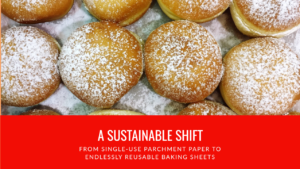
A Sustainable Shift: Silicone-Coated Parchment Paper vs. Reusable PTFE Baking Sheets In the realm of baking, the quest for sustainable alternatives has led to a

Have you ever wondered about the magic behind non-stick pans or the effortless glide of your kitchen tools? The secret ingredient lies in a remarkable
7637 Euclid Chardon Rd
Kirtland, Ohio 44094
Phone Numbers
Toll Free: 888-975-0405 | Local: 330-975-0405 |
Fax: 888-201-1196
(C) 2024 Essentialware. All Rights Reserved.